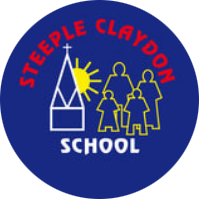Home Learning

Click here to access 2-weeks of work for any child who needs to remain at home while isolating
As a school, we have decided to invest in a new remote learning platform – Seesaw. The platform gives us a number of benefits:
– Setting homework can be paper-free. No more lost or forgotten home learning books! Children can engage in homework at their own level, submitting work through video or sound clips and letting creativity reign.
– Teachers can send news and reminders to parents in their class – keeping you informed about exciting learning, fantastic work and important events coming up.
– It means that we are prepared in the (hopefully unlikely) event of a class, local or national lockdown. This system can work entirely remotely, even if the class teacher is also self-isolating.
The best way to access Seesaw is through the app, although you are able to log in via the website on your laptop or PC if you prefer. Seesaw works with two separate apps:
Seesaw Class – this app is used by your child. This is where they can access their homework, upload the work that they have done and receive feedback from their teacher.
Your child will bring home a paper copy of their log-in information with them by the end of the week.
Seesaw Parent – this app is used by parents and carers. This is where you can see announcements from the class teacher and message them directly about the work that has been set.

Click here to visit SeeSaw Website
Use on any device
Need help? See step-by-step instructions for downloading Seesaw on your device. This opens in a new window on the SeeSaw website.